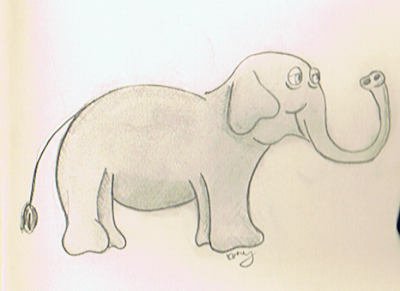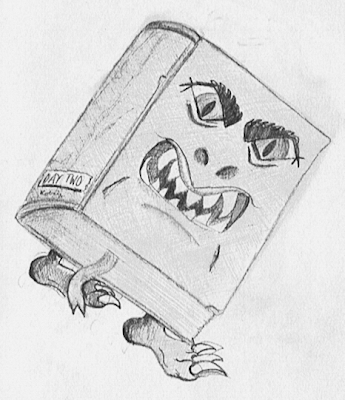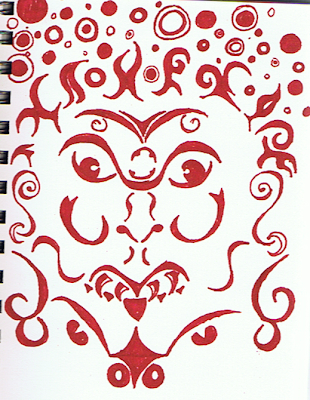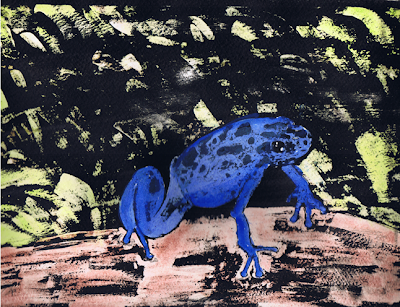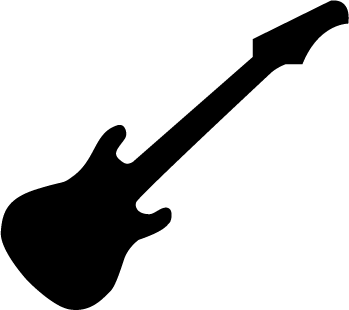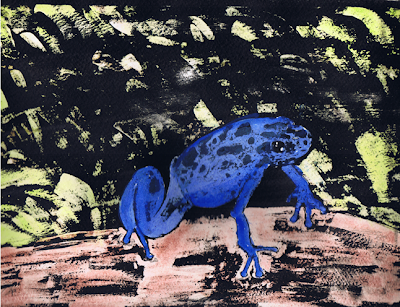
I had high hopes for this piece....the colors were great, and the ink was very black when I applied it. And then came the rinsing.....You never know what's going to happen when you rinse off the water, and I guess that is part of why people love gouache. What I did not expect was for all of my vibrant colors to completely wash off and for half of it to still be covered in ink. Hmmmm....why did this happen? Right now I think I just didn't wait long enough for the ink to dry. I figured 45 minutes or so was plenty of time, but it may not have been. Also, I think my layers of paint were too thin. I also had the same problem as the first piece with the paper ripping. I'm using professional grade 140lb cold press paper, so I wasn't sure what could be causing this. After it was semi-dry, I went back and added some color to the frog, but I don't like the way the ink spots now look washed out.
I have another idea to improve my technique, so we'll see what happens.
I'd like to add that this was not enhanced in Photoshop like the previous painting.